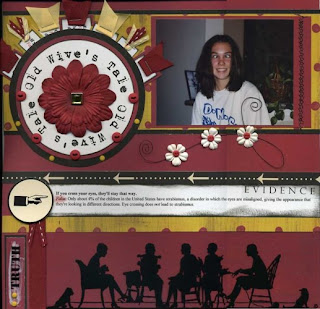
In order to type a title, phrase, or journaling in a circle and then print it onto a project, just follow these simple instructions! [tutorial is for Microsoft Word]
1. In Microsoft Word 2007, open Word Art (blue slanted Upper Case A) and you will be prompted to choose your preferred font, size, and style. Click OK.
2. The Word Art toolbar opens. Click on "Change Shape" and choose the circle. The initial shape will probably be more oval than circular. Simply drag a corner of the box until the shape is a circle.
That's it! Easy peasy!
1. In Microsoft Word 2007, open Word Art (blue slanted Upper Case A) and you will be prompted to choose your preferred font, size, and style. Click OK.
2. The Word Art toolbar opens. Click on "Change Shape" and choose the circle. The initial shape will probably be more oval than circular. Simply drag a corner of the box until the shape is a circle.
That's it! Easy peasy!

No comments:
Post a Comment